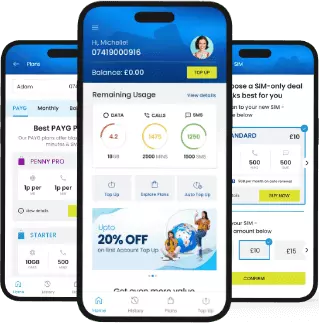INTERNATIONAL ROAMING RATES
Roam Like Home with Talk Home
Talk Home Mobile believes in easy connectivity beyond borders. That’s why our best roaming charges help you stay in touch with your loved ones.
Where are you travelling?
Local Connectivity While Travelling
Our exclusive Free EU Roaming lets you feel just like at home while you travel. You can use your UK data plans across the EU without paying any extra roaming charges.
Happy Travel with Seamless Connectivity
Talk Home Mobile helps you to enjoy travelling and staying in touch with loved ones. The flexibility to use your existing data across 45 countries in the UK saves you from excessive roaming costs and complex procedures.
Wait! There’s something EXCLUSIVELY for You!
No throttling, no lags or hold backs – just enjoy ultra-fast 5G speed for seamless connectivity without restrictions. Capture and share special moments and travel memories with your loved ones.


Roaming Activation with Talk Home Mobile
The process to activate roaming with Talk Home Mobile is simple and quick; just follow these steps:
Turn on Roaming on iPhone
- Open the “Settings” app on your iPhone.
- Go to “Mobile Data” and then to “Mobile Data Options.”
- Tap on the “Data Roaming” toggle button to turn on the roaming service on your device
Turn on Roaming on Android
- Navigate to the “Settings” app on your Android phone.
- Go to “Connections” and then “Mobile Networks.”
- Tap on the “Data Roaming” toggle button to activate roaming on your device.
Important Check List Before You Travel
Explore quick answers to frequently asked questions about Talk Home Mobile and our SIM-only deals.

Join the UK’s widest and fastest network - order your free PAYG SIM today.
Take Your Plan Abroad
Roam freely at no additional cost in over 45 EU countries. Stay connected with your favourite plan.

Monthly Plans
Check out great offers on our Monthly plans and enjoy 2x more data from Talk Home
Learn More
PAYG Plans
Explore no-contract, affordable PAYG plans from Talk Home that start from just 1p.
Learn More
International Plans
Explore various international plans to make cheap calls internationally from the UK.
Learn More
Data Bolt-ons
Never run out of data when you need it most with Talk Home’s affordable bolt-ons.
Learn More
Join the UK’s widest and fastest network - order your free PAYG SIM today.